

What’s the first thought that comes to your mind when someone mentions social media for small businesses?
Did you think of Facebook, Instagram or Twitter? Well, you aren’t alone!
Time and again these social media channels have helped small businesses, especially in the hair and beauty segment to generate new leads, attract new clients and boost brand awareness.
But more often than not, small businesses tend to ignore a powerful social media channel…
The dark horse of social media…
Pinterest.
“But why should I care about Pinterest anyway?”
That’s a great question.
For starters, the social media channel has over 320 million monthly users, a vast majority of them from the USA. But more importantly, 600 million of Pinterest’s monthly searches are visual!
For a business whose very essence is visual, and what we see matters a great deal, you are leaving money on the table if you aren’t hopping on to this platform.
With that in mind let’s talk about how you can grow your small business through leaps and bounds by adding this social media channel to your marketing mix in 2021. And trust us when we say it, you’d be mighty surprised!
So let’s go ahead and evaluate how your spa, salon or barbershop can benefit from this channel.
Unlike other social media platforms, Pinterest works a tad differently. That’s why it is important to have a basic understanding of the terms associated with this platform. The two terms you’ll come across frequently on Pinterest are pins and boards.
Here’s what they mean:
According to Pinterest, pins are bookmarks that people love to save. In simple terms when a person saves something it’s called a ‘pin’. People can search pins, save them on a board as well as use them to learn more about a product or service. The best bit is that it can be linked to your website.
Here’s an example of a pin:
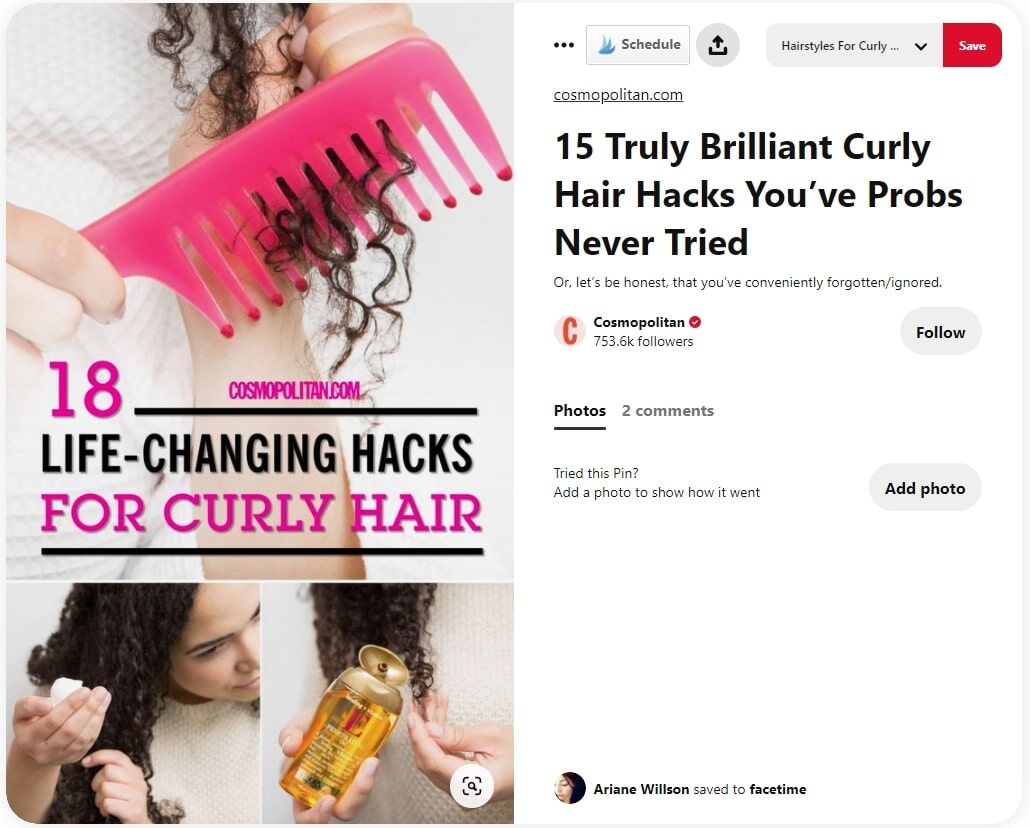
In order to make your pins more discoverable, make sure that you have the keyword in the title of the pin (more about it further below).
If you are having troubles creating eye-catchy visuals, tools like Canva have got you covered. With multiple templates, there’s now ay you’ll go wrong creating them. You can share makeovers and transformations (before and after), post on trends for the upcoming season as well as review new products.
When creating a pin, keep your audience in mind.
Board is where you pin everything you want to save. Think of it as a pinning board that you can use to keep your ideas organized. Similar to a physical board, pinners can follow your individual boards or one of them—online.
We advise 5-10 boards with 5-10 pins in each.
The name of the board can be a specific keyword, yet refrain from going too deep with it. For example hairstyles for curly hair is better than using “Best hairstyles for curly hair simple DIY”.
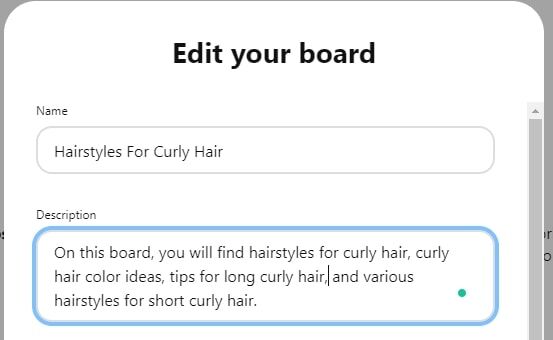
On this board, you just want to group all the pins related to curly hair. You can however add similar keywords in the description box.
If your business is related purely to hairstyles, you may have 10 boards each with various keywords related to hairstyling (researched according to our previous section).
But if you are running a barbershop where hairstyle is just one of the niches but you also do beard trimming, face treatments, etc. – keep the boards “high level”.
Start adding pins to the boards. When you are starting, you may fill your boards with a few pins of others. After you have built the main backbone of your profile – most pins should be yours with 20-10% of pins from other accounts.
Now that you’ve understood the basics of it, let’s move to see how you can set up your very first Pinterest for business account
In essence it is a four step process:
Step 1: Create an account- make sure that the name of the account corresponds with your topic or it is the name of your business.
Step 2: Complete your profile – enable Rich Pins in Pinterest settings and use at least one main keyword in your profile bio. This is crucial to get visibility on Pinterest. You can use a Pinterest keyword tool to find one that aligns with your business.
Step 3: Claim your business and social accounts – verify your domain
Here’s a video that takes you through the complete process:
7gw8RtitHx4
Step 4: Start pinning
The secret to the clicks is not in the profile. It is in your pins and on your boards. The alpha and omega of Pinterest is a “good pin on a good board” both sides have to be present to make sure it works. And that’s where Step 4 i.e pinning comes into play.
Being able to make use of its various features to gain insights and understand the search intent of your target audience is key to the success of Pinterest marketing.
In simple terms, what are people pinning when it comes to hair and beauty. For example, are they searching for hair and beauty trends, are they searching specific products—what makes them excited?
Here are a few things that can come in handy:
Before you start to build your Pinterest lead generation machine, you have to do your field research. “Failing to plan, is planning to fail.” and you do not want to go down that road.
There are three simple ways on how to get acquainted with the Pinterest environment for your particular line of business.
Just like Google, Pinterest search bar gives you suggestions of what people are searching for the most, here is an example:
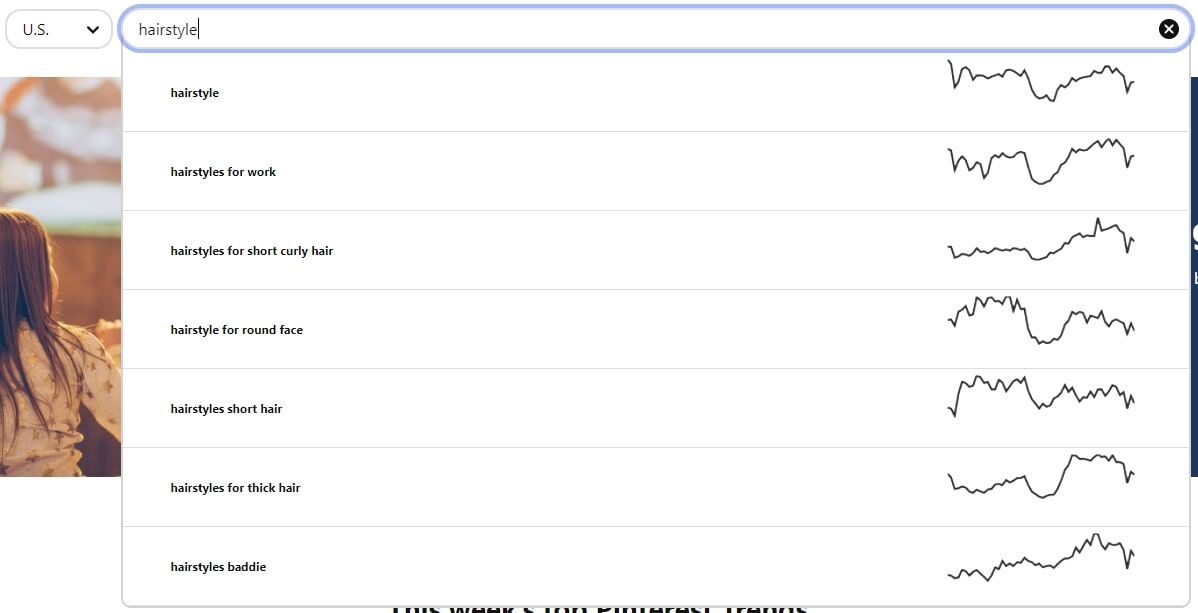
But as you dig deeper into various subcategories of this huge topic, you’ll see various other search queries around this keyword pop-up.
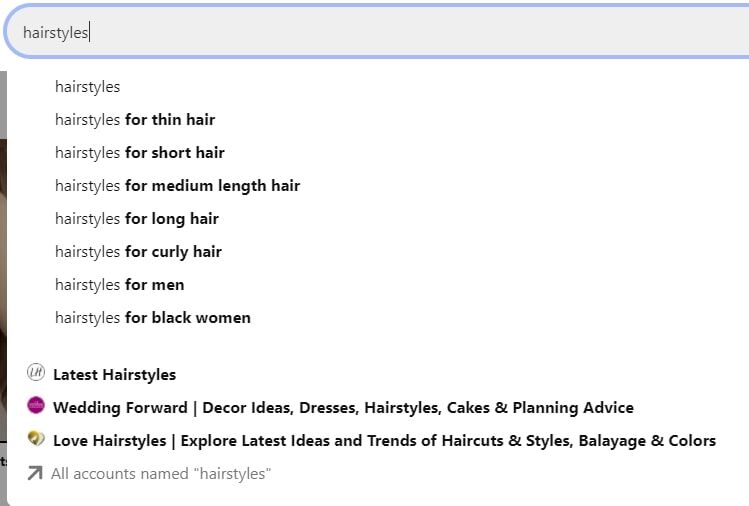
If you have a look at the previous image, you’d see that Pinterest search suggests accounts that perform well for the keyword and Latest Hairstyles tops them.

Scrolling down you can see that they have many boards:
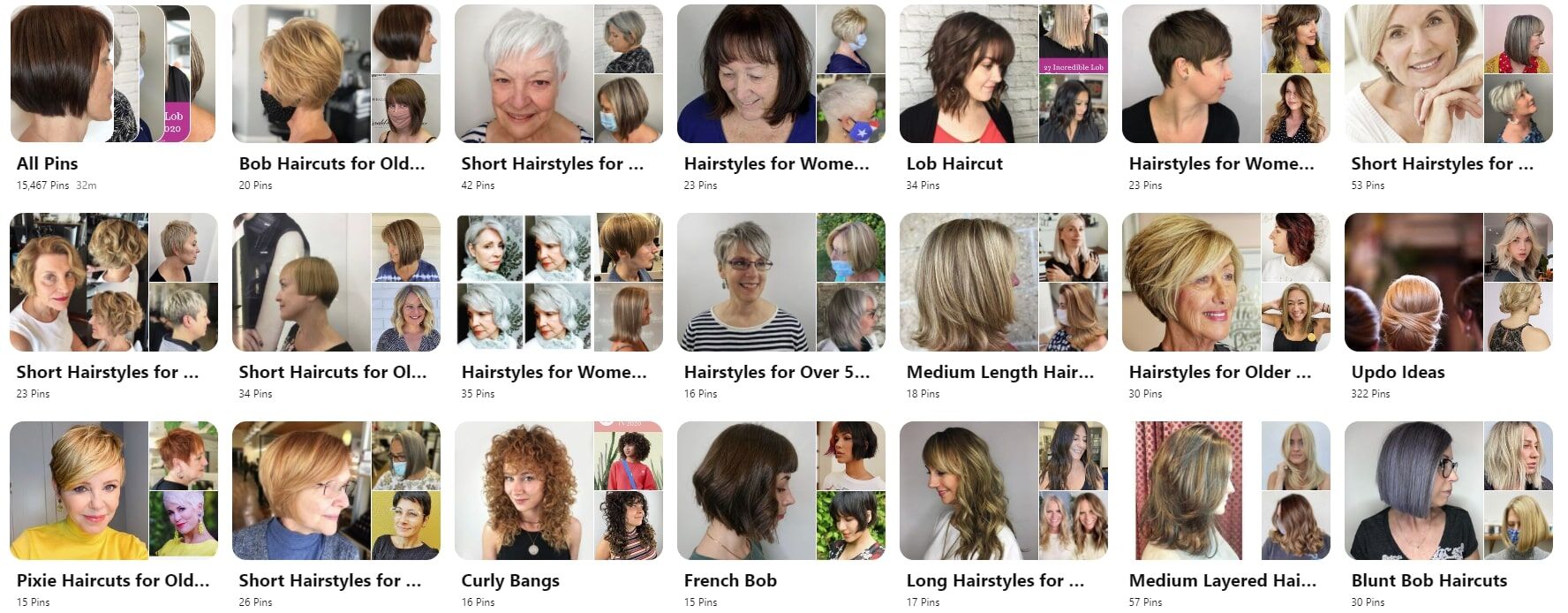
Take note how this business has created multiple boards with highly searched keywords
Recently Pinterest rolled out a great tool for your convenience – Pinterest Trends. Continuing on our hairstyles example, you can also get the search suggestions from Trends:
Which helps us to get even more insight into the search queries that are popular and the one you should focus on when creating boards.
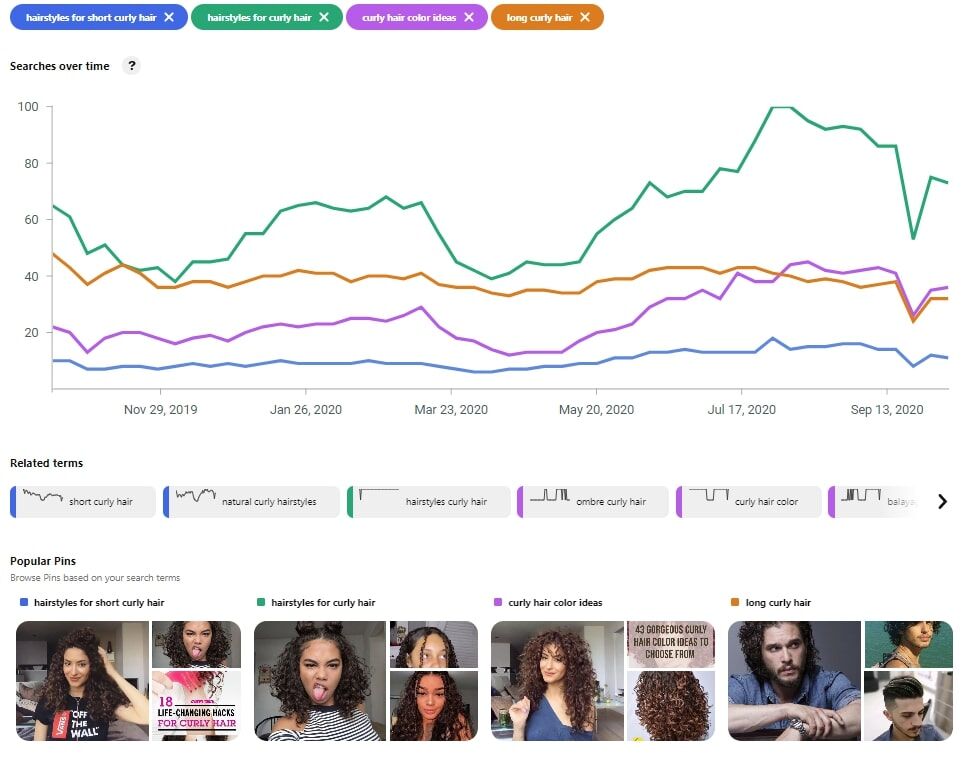
The graph above shows that hairstyles for curly hair is the most popular. If you are a business that specializes in curly hair, you can start pinning curly hair styles and in time you’ll build a following and hopefully client base that found you through Pinterest.
After you have built your profile, invest time in joining a couple of group boards. Why? Because they already have a big following that you want to tap in.
Make a list of boards you would like to join. You can look for the group boards, but the probability that you will be accepted is quite low, so you may want to try a tool like PinGroupie. You can use it to research the groups that fit what you are looking for.
In comparison to Google, it does not take months to get indexed on Pinterest. With Pinterest, if a good pin is pinned on a good board – you will receive instant traffic.
Keep a tab on what people are searching, and what’s keeping them engaged. Imagine all the subcategories that you can test – beard oils, day spa menus and so on. The list is endless…
If you are planning for success on Pinterest, you need to make pinning a habit and that requires time.
That’s where automation tools come into play that allows you to schedule all your pins at the best possible times. Tailwind is one of the great choices, but there are many Pinterest tools that you can check out.
Like all of the platforms with significant audiences, Pinterest provides you with an ad platform, that you can use to test lookalike audiences.
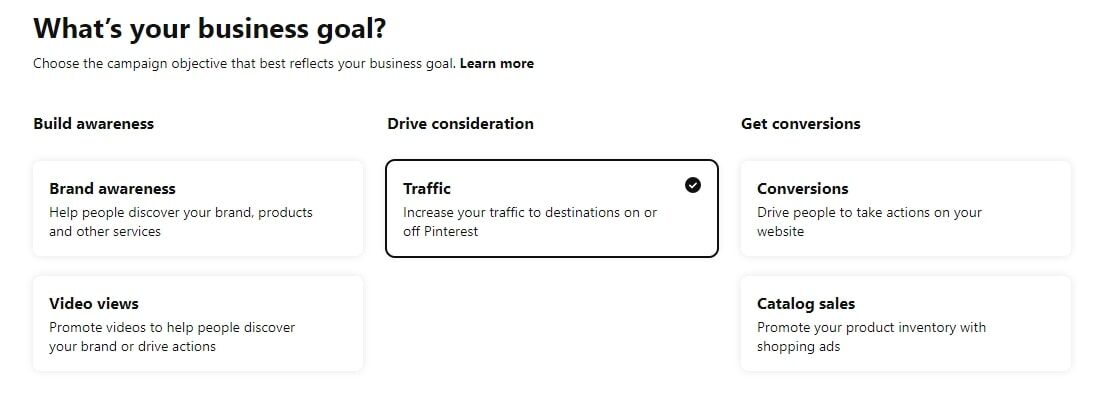
You may choose conversion if you are selling products, brand awareness to empower your brand but in most cases, choose traffic as you want prospects to land on your website that already has a book button now.
Now you have all the pieces of the puzzle. Let’s have a look at the final picture.
It may seem like a daunting task at first, but in comparison to Pinterest is very easy. Important thing is to monitor everything and have a close look at how these campaigns are impacting your business metrics. After all, you can’t improve what you can’t measure!
Editor’s Note: This post is contributed by Vlad Falin—founder and blogger at Costofincome, where he writes about online business and reviews digital business tools.

